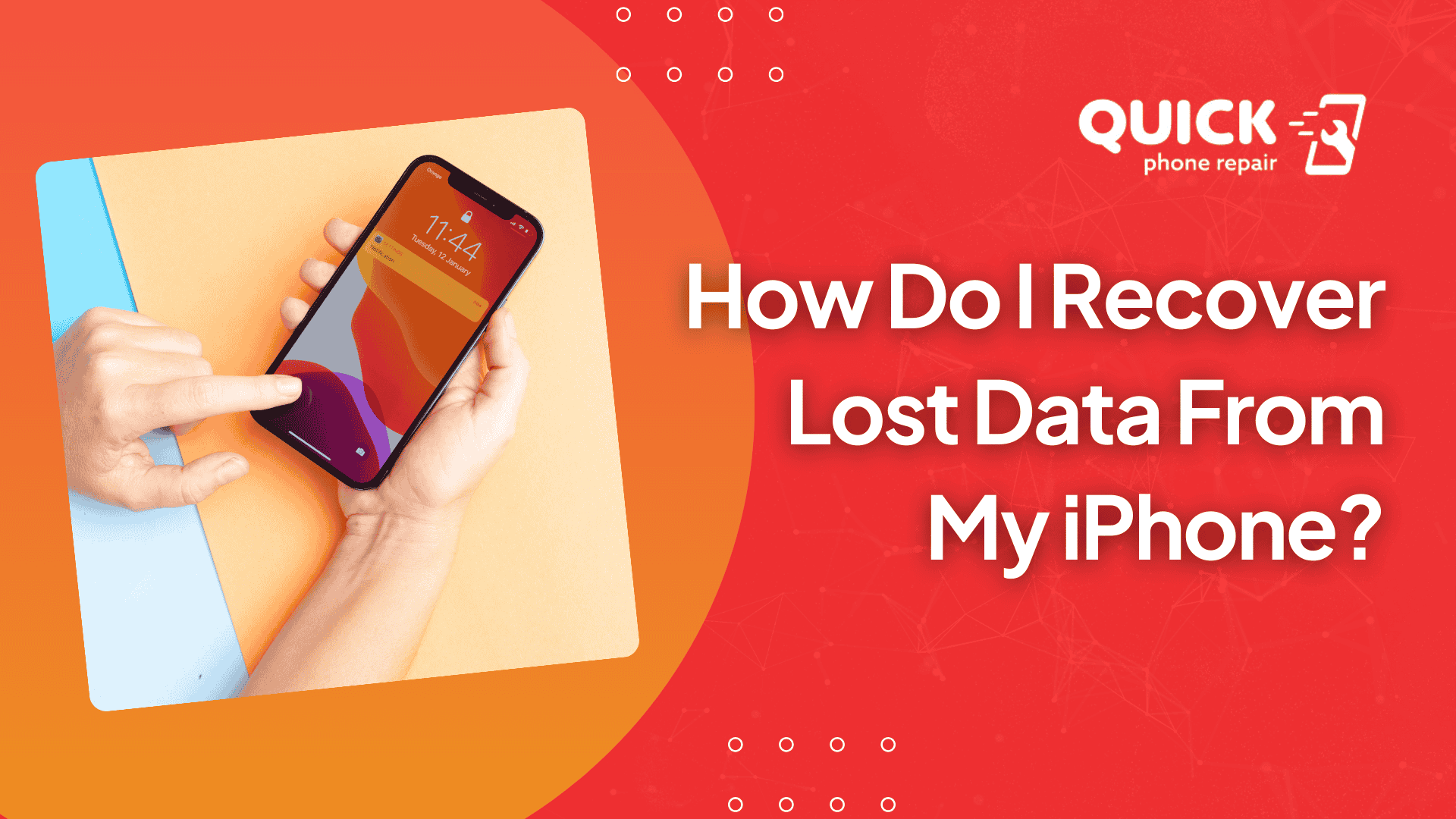Table of Contents
Data loss on an iPhone may be very stressful and worrisome for many users. The good news is that data loss does not mean your important files, messages, photos, or contacts are gone forever.
This ultimate guide will walk through the complicated process of data recovery and provide detailed insights on different methods and strategies concerning how to retrieve your valuable digital information.
The Real Facts About Deleting Data
When data appears to be erased from an iPhone, it doesn’t mean that it’s completely gone from the storage; only the file becomes unreadable, but it remains on the hard drive of the device until new information overwrites its place.
This little technicality makes recovery possible in many cases, hence offering hope to those who have inadvertently deleted an important piece of content.
There is one very important exception to successful data recovery: if an iPhone has been completely reset to factory settings, then it becomes very hard to get the lost data back. A factory reset erases all saved information and settings, which makes data difficult to recover without a backup.
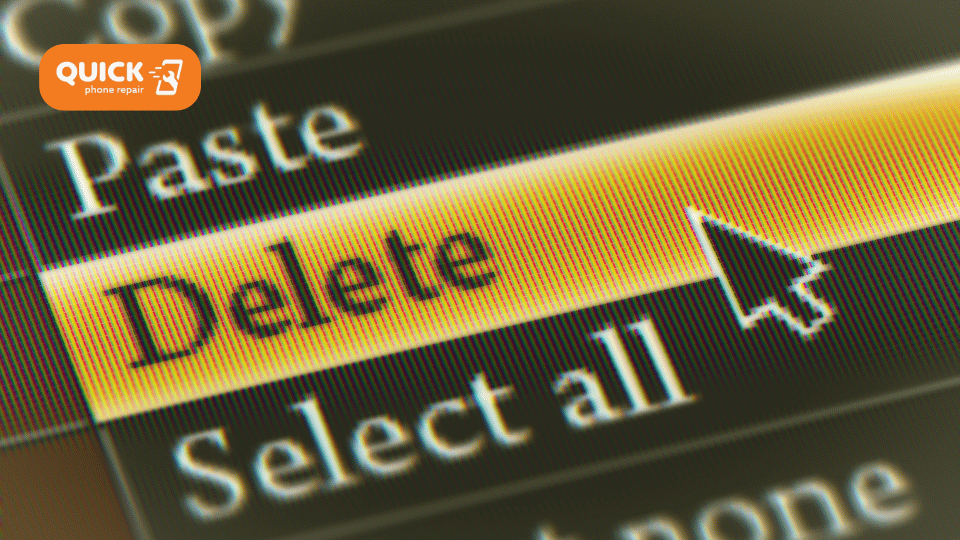
The Recovery Landscape: Different Scenarios, Different Solutions
Data loss can occur through multiple scenarios, each requiring a slightly different recovery approach:
Scenario 1: Accidental Deletion
When you accidentally delete photos, messages, or contacts, recovery is often straightforward. The data remains in the device’s memory until overwritten.
Scenario 2: Software Malfunction
Sometimes, system glitches can cause data to seemingly vanish. These instances often have higher recovery probabilities.
Scenario 3: Physical Device Damage
Hardware issues can complicate data recovery, potentially requiring professional intervention.
Scenario 4: Factory Reset
This is the most challenging scenario. A complete factory reset significantly reduces recovery chances by systematically erasing all stored information.
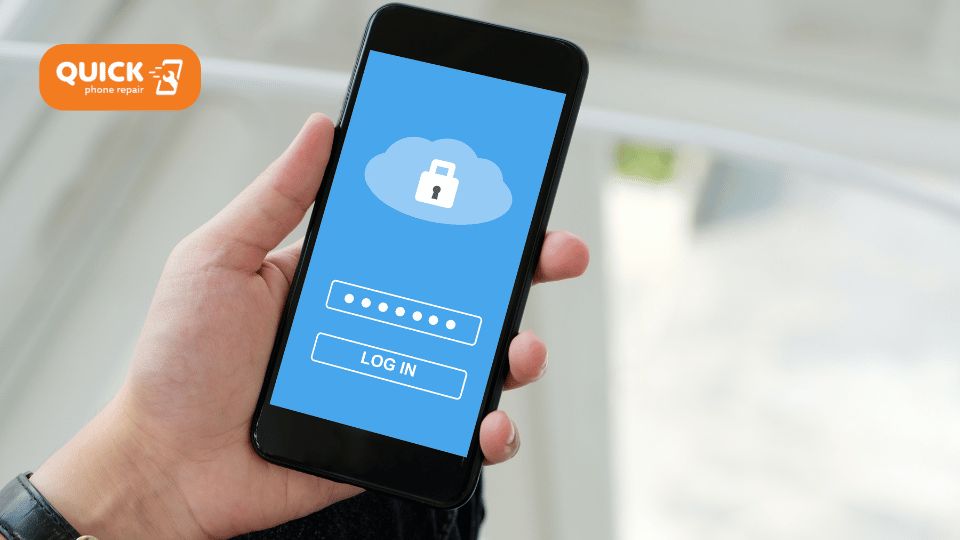
Professional Data Recovery Software: All-in-One Solution
Professional data recovery tools are advanced ways to get back lost iPhone data. These special software programs do thorough scans that can find and restore files that have not been replaced by new information.
The process of recovery usually involves a few clear steps:
Step 1: First, users plug their iPhone into a computer with a USB cable.
Step 2: Then, the software commences a thorough scan of the memory of the device.
Step 3: During this time, the application finds and identifies the deleted or lost files that can still be recovered.
Step 4: Users can then pick which specific files they want to restore.
The volume of recoverable data is quite huge. The users are likely to recover photos, messages, iMessages, contact lists, call logs, notes, and other types of digital data.
Alternative Recovery Methods
People who have previously backed up their data can easily recover it.
Method A: Using iTunes and Finder
The best options to restore your data will be iTunes and Finder. To do this:
Step 1: connect the iPhone to a computer, find it in iTunes or Finder,
Step 2: Choose the right backup, which has the lost data.
Method B: iCloud Backup Restoration
Step 1: Go to Settings > General > Reset
Step 2: Choose “Erase All Content and Settings”
Stepc3: Select “Restore from iCloud Backup”
Step 4: Sign in with Apple ID
Choose the most relevant backup version and complete the restoration process.
Method C: Professional Data Recovery Software
Step 1: Research and download reputable recovery software
Step 2: Connect iPhone via USB cable
Step 3: Launch recovery application
Step 4: Select “Recover from iOS Device”
Step 5: Initiate comprehensive device scan
Step 6: Preview detected files and then selectively choose recovery items.
Specify recovery destination folder and the complete recovery process will be done.
Proactive Data Protection Strategies
Prevention is the best data loss approach. Users should set up a good backup plan to protect their digital data. iCloud backup provides an automated option, giving continuous protection when the device is charging and connected to Wi-Fi.
Enabling iCloud backup requires navigating through specific iPhone settings. Users should ensure sufficient iCloud storage space and activate the automatic backup feature. Additionally, manual backups through iTunes or Finder provide an extra layer of protection.
Professional Assistance and Support Locally
For difficult data recovery cases, professional services can help. In the Sarasota area, Quick Phone Repair offers professional data recovery services to help people who are experiencing some of the toughest data loss problems.

Compatibility and Technical Considerations
Data recovery methods and tools usually work with multiple platforms and operating systems. They include different editions of Windows, from Windows 7 to Windows 11 inclusive, and versions of macOS, starting from Yosemite to the latest Sonoma release. The majority of recovery solutions work with iOS versions, starting from iOS 10 up to the latest iOS 17.
Key Recovery Tips
Immediately when a user loses data, you should stop using the device to avoid overwriting files that can still be recovered. Choose trusted recovery software from trusted sources. For sensitive or very important data, professional recovery expert help may be best.
Final Thoughts
Data loss does not have to be a big disaster. With proper techniques, useful tools, and planning, people usually get back their essential digital documents. Knowing how data is stored and recovered will aid in taking intelligent steps through tough times.
Quick Phone Repair is an ideal repair place for locals in Sarasota in need of professional assistance in the recovery of their data, knowledge, and support during this process.
Disclaimer: While these methods offer significant potential for data recovery, absolute success cannot be guaranteed. Professional assessment might be necessary for critical or sensitive data retrieval.
By following these systematic steps and understanding the nuanced approach to iPhone data recovery, users can maximize their chances of successfully retrieving lost digital content.