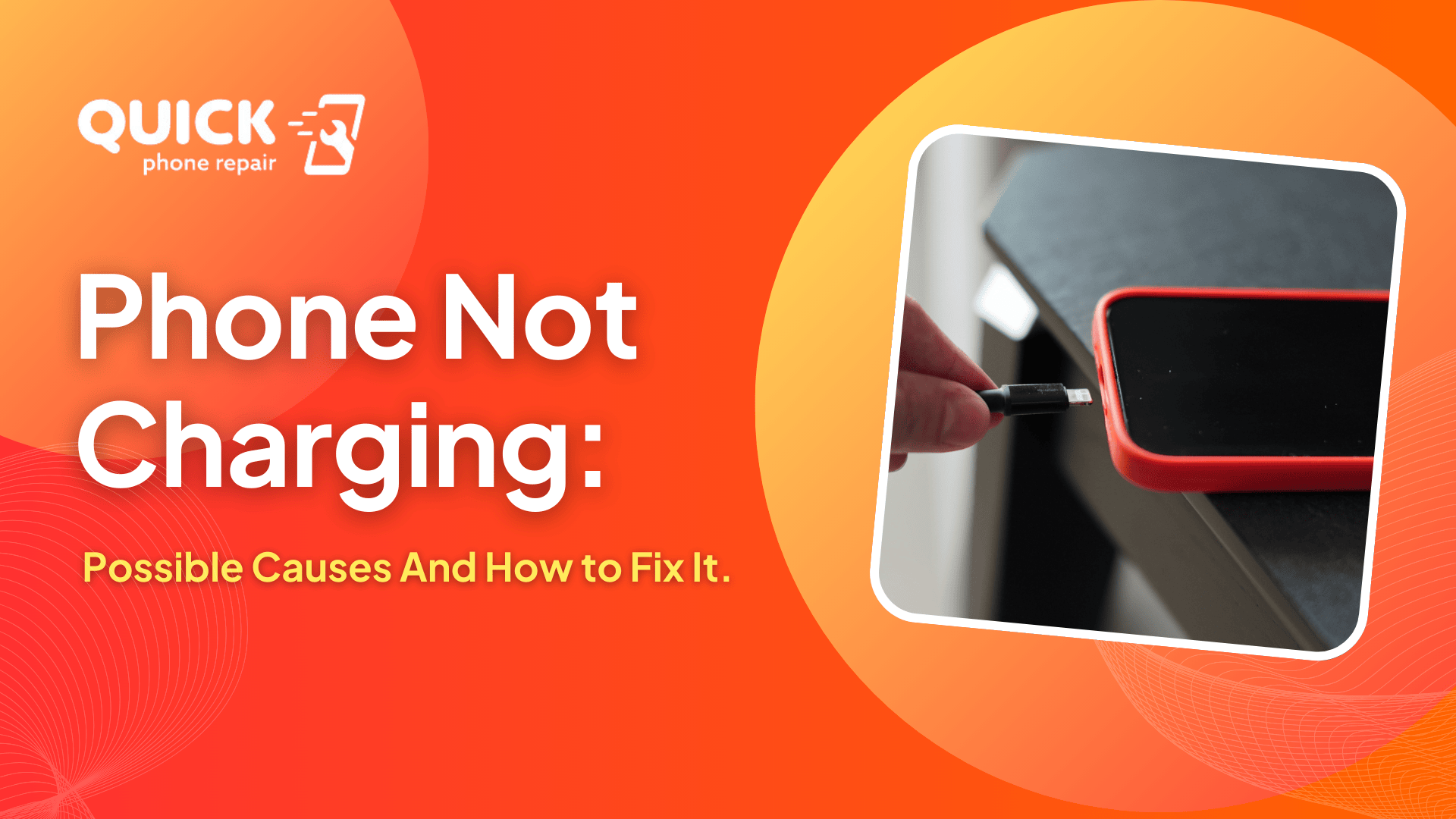Table of Contents
Let’s face it—our phones are lifelines. From staying connected with loved ones to handling work emails or even ordering food, we rely on them more than ever. That’s why it’s so frustrating when your phone refuses to charge. Whether it’s a trickle charge that takes hours or no charge at all, this issue can disrupt your day in a big way.
Before you start panicking about buying a new phone or booking a repair, take a step back. Most charging issues have simple explanations—and even simpler fixes. Of course, not every problem is something you can DIY, but that’s where the experts at Quick Phone Repair come in. Whether you’re in Sarasota, Punta Gorda, or Jupiter, Florida, they can diagnose and fix charging problems quickly and affordably.
Let’s explore the possible causes behind a non-charging phone and what you can do about it.
1. A Dirty or Blocked Charging Port
Have you ever taken a close look at your phone’s charging port? Over time, it can collect lint, dirt, and dust. All that debris might seem harmless, but it can prevent your charging cable from connecting properly with the port. It’s like trying to talk to someone while their ears are plugged—it just won’t work!

Signs Your Charging Port Is Dirty:
- The charger wiggles loosely when plugged in.
- Your phone charges intermittently (sometimes it works, sometimes it doesn’t).
- You notice visible dirt or debris when you look inside the port.
What You Can Do:
Cleaning the charging port might sound intimidating, but it’s pretty simple. Grab a flashlight and shine it into the port. If you see debris, gently remove it using a toothpick, a soft brush, or even a can of compressed air. Avoid using anything metallic, like a pin, as it could damage the delicate pins inside.
If cleaning the port doesn’t fix the issue, don’t force it. This could indicate a more serious problem, such as damaged pins or internal wear. That’s when it’s time to visit the pros at Quick Phone Repair in Sarasota, Punta Gorda, or Jupiter. They’ll clean and inspect your charging port and fix it in no time.
2. Faulty Charging Cables or Adapters
How many times have you bought a cheap charging cable because it was convenient or on sale? Unfortunately, not all chargers are created equal. Over time, cables and adapters can wear out, fray, or simply stop working.
How to Spot a Bad Charger:
- The cable feels loose or wobbly when connected.
- You see physical damage, like exposed wires or bent prongs.
- Your phone doesn’t charge, but the charger works on another device (or vice versa).
Quick Fixes to Try:
- Test your phone with a different cable and adapter. If it charges normally, your original charger is the problem.
- Avoid third-party or knockoff cables that might not be compatible with your phone.
Still no luck? If you’ve tried several cables and adapters and your phone still won’t charge, the problem may be with the phone itself. Quick Phone Repair’s technicians can diagnose whether it’s a hardware problem or something else.
3. Software Glitches
Your phone’s operating system controls everything, including charging. If there’s a glitch or software bug, it might stop your phone from recognizing the charger—even when everything else seems fine.
What to Do About Software Glitches:
- Restart Your Phone: Sometimes, a simple reboot can resolve the problem. Turn your phone off, wait a few seconds, and turn it back on.
- Check for Updates: Outdated software can cause bugs, including charging issues. Go to your settings and ensure your phone is running the latest version of its operating system.
If your phone is still acting up, it could be a deeper software issue. You can take your phone to an expert who can perform a full diagnostic to pinpoint and fix the problem.
4. Damage to the Charging Port
Charging ports aren’t indestructible. If you’ve ever yanked out your charging cable without thinking or tried to force a poorly fitting charger, you might have accidentally damaged the port.
Signs of a Damaged Charging Port:
- The cable doesn’t stay plugged in or fall out easily.
- Your phone only charges at certain angles or positions.
- There’s visible damage to the port, like bent or missing pins.
Unfortunately, this isn’t something you can fix at home. Attempting to repair or replace a charging port yourself can cause more damage. Instead, bring your phone to Quick Phone Repair in Sarasota, Punta Gorda, or Jupiter. They specialize in port repairs and can have your phone charging again in no time.

5. A Failing Battery
Batteries don’t last forever. If your phone is a few years old, the battery might be reaching the end of its life. A failing battery can cause your phone to charge more slowly or not at all.
How to Tell If the Battery Is the Problem:
- Your phone dies quickly, even after a full charge.
- The battery percentage fluctuates unexpectedly (e.g., 50% one minute, 20% the next).
- The phone heats up while charging or during use.
Replacing a battery requires the right tools and expertise, so it’s best to leave this one to the pros. At Quick Phone Repair, they’ll replace your old battery with a high-quality one, restoring your phone’s performance and battery life.
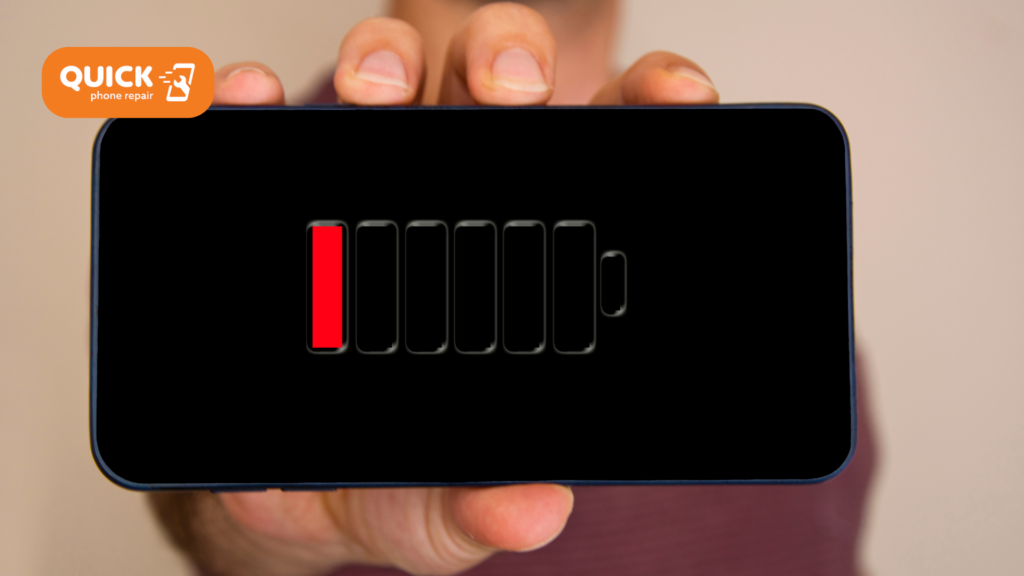
6. Power Source Problems
Believe it or not, the problem might not even be with your phone or charger. Sometimes, it’s the power source itself that’s to blame.
What to Check:
- Try a different wall outlet; the one you’re using might not be delivering power.
- If you’re charging via a computer or power strip, switch to a direct wall outlet.
If your phone still won’t charge after ruling out the power source, it’s time to get professional help.
Why Trust Quick Phone Repair?
Quick Phone Repair specializes in diagnosing and fixing charging problems efficiently and affordably. Whether it’s a simple cleaning, a new battery, or repairing a damaged charging port, they have the expertise to get your phone back in action.
Visit Quick Phone Repair in Sarasota, Punta Gorda, or Jupiter, Florida, today. Why not trust the experts to take care of your phone?