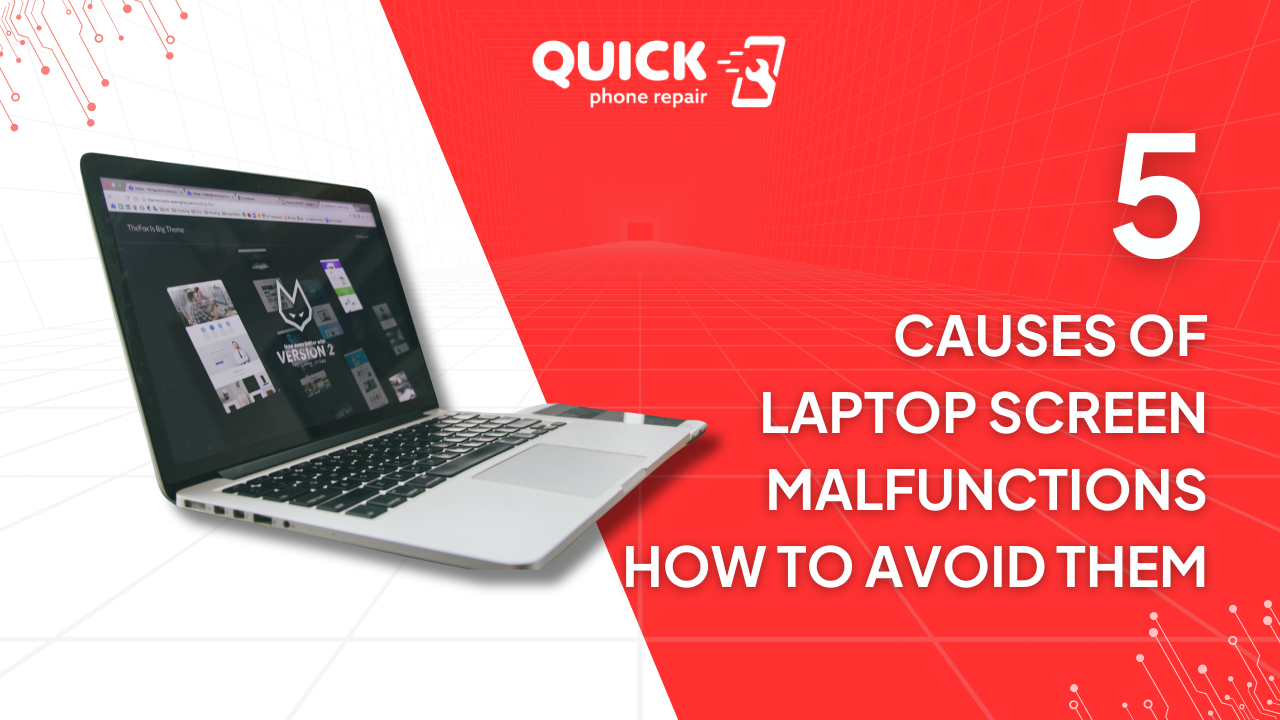Table of Contents
A laptop, just like every other electric device, deteriorates with time. With regular and constant usage, your laptop will experience wear and tear, which might lead to major damage in the long run. Laptops are prone to hardware problems, but one of the most common issues that arise in laptops is screen malfunctioning.
It can get frustrating if your screen freezes or you start noticing colorful lines spreading across it. These issues are not unique to your device. If you decide to invest in a laptop, it is important to know some of the most common causes of screen malfunctioning and how you can avoid them. In this article, we will discuss all there is to know about laptop screen malfunctions.
Causes of Screen Malfunctions
If your laptop is a key tool in your daily routine, whether for personal or professional use, you’ll know that the display is crucial to its functionality. Any issues with the screen can lead to significant disruptions and impact your productivity.
Below are some of the most common causes of laptop screen malfunctioning and how you can avoid them:
Cracked/Broken Screen
A broken laptop screen is undoubtedly one of the most common causes of screen malfunctioning. Dropping your laptop or putting pressure on the screen can lead to extreme damage. The laptop’s screen is so fragile that it does not even have to drop from a high distance before cracking. Severely bumping the screen against a hard surface or pressing your hands on the screen can damage it.
If your screen crack is minor, you will notice an ink on your screen. However, this will eventually spread all over the screen until it is repaired. A cracked or scratched laptop screen usually requires a complete replacement. At Quick Phone Repair, we offer screen replacement for all laptop screens.
Liquid Damage
Most electric devices do not do well with liquid spills. If you have a laptop, it will be in your best interest to keep it away from liquid of any form. Do not place coffee or water near your laptop or keep them side by side. Just a little spill can cause serious issues for your laptop including screen damage.
Extreme Temperature
This is another cause of laptop screen malfunctioning. When the temperature gets too cold or hot, it can affect a laptop’s screen. This can cause issues from distorting the screen to shattering it.
Backlight Issues
You pick up your computer to use it for work and notice the screen is completely black. Even after plugging it in or removing the battery nothing appears to be working. This often means the backlight of your computer is faulty and needs to be repaired. If you notice this kind of damage, you need to seek the services of a repairer. They might need to replace your laptop screen entirely or fix the backlight.
Loose Connection or Damaged Graphic Cards
This is yet another common reason why your laptop screen is malfunctioning. If you notice multiple horizontal or vertical lines appearing on your screen, this could be because there is an issue with your laptop screen connection. If you notice this line disappearing after you gently press on the screen, then there is likely a loose connection somewhere.
A damaged graphic card can also give this sign. Whichever the issue might be, you will require the services of a professional for repair or replacement.
How to Avoid Screen Malfunctions
- To avoid ending up with a broken screen, protect your laptop and keep it away from hard surfaces.
- Keep your laptop safe from liquids.
- You need to ensure your laptop is safe from extremely low or high temperatures.
- You should also ensure to use your laptop with a screen protector. This will offer protection against cracks, scratches, and dirt.
Tricks to Fix Minor Screen Malfunctions in Laptops
There are certain laptop issues that you can fix without seeking the services of a professional. Below are some of the tricks to fix basic laptop malfunctions:
- If you notice a blurry screen, you should wipe your screen gently with a microfiber cloth. You can also try to update graphics drivers.
- A frozen screen can occur because of many issues. The first thing you should do when this happens is to close all the programs on your laptop and shut it down. If this does not work, you can try a clean boot.
- If liquid spills on your laptop, you should turn off your system, remove all plugged-in devices and the battery, and then try to drain and wipe it clean. You should leave it off for more than 24 hours and then try to put it on after.
- If you are experiencing backlight issues, try to check if you have a loose connection or if you need to adjust the laptop’s brightness settings.
When Should I Visit a Professional?
If you have tried everything on your own and nothing seems to be working, you should visit a professional. For issues like a cracked/broken laptop screen, it is advisable to visit a laptop service center for a total replacement. Do not attempt to replace a laptop screen on your own.
This means the problem you are experiencing might require a diagnosis. At Quick Phone Repair, we offer full assessment and professional repair for all laptop problems.
Conclusion
Laptop screen issues are common problems that affect laptops. They can be very frustrating to manage. Knowing the probable causes of laptop screen malfunctions can help identify the issue faster and get it fixed.
Frequently Asked Questions
1. What causes display failure?
Display issues can be caused by many things ranging from hardware to software problems. Only a professional can pinpoint what is causing the specific display problem your laptop is having.
2. How to fix a malfunctioning laptop screen
There are lots of ways to fix a malfunctioning screen from minor troubleshooting to major professional repair. A full diagnosis will be performed and your repairer will fix the issues based on the outcome.
3. How to fix malfunctioning laptops?
There are so many issues that can affect the normal functioning and operation of a laptop. The specific problem will determine the solution.
4. Why is my computer screen malfunctioning?
Your computer screen can malfunction because of minor issues like a dirty screen and loose connection to major ones like a broken screen and damaged backlight.
5. How do I fix a malfunctioning phone screen?
If you are unable to fix a phone screen by performing a simple reboot and restarting it, then you might need to take it for a professional to take a look.