Table of Contents
Regular cleaning of your game consoles together with your controllers remains crucial to maintaining their functionality and longevity. If not cleaned properly, dust particles, dirt compounds and germs can accumulate on your devices thus causing performance problems.
This guide presents all the steps needed to properly maintain your game consoles together with their controllers. Our guide offers professional cleaning solutions for PlayStation users, Xbox enthusiasts and everyone who plays Nintendo Switch games.
Why Cleaning Your Game Consoles and Controllers Is Important
Let’s first understand why it’s important before we discuss how to clean your game consoles and controllers,
- Accumulation of dust and dirt within the console results in overheating while also endangering internal parts.
- The performance of both controllers and consoles stays optimal due to regular cleaning which staff members should maintain.
- Gaming controllers accumulate microbial contaminants and germs that survive even after extensive gaming periods. The practice of cleaning establishes conditions that protect your health.
- Wise maintenance techniques together with regular cleaning help extend the operational lifetime of your gaming devices.
How to Clean Your Game Console?
Every gaming console including platforms such as PlayStation and Xbox with Nintendo Switch requires proper cleaning maintenance to maintain efficient performance.
1. Unplug Your Console
Begin cleaning your device only when the console is disconnected from power. Protecting internal components requires this step before starting any cleaning operation. Sever all power cords and wires alongside HDMI cables from their connections.
2. Dusting the Exterior
Dust off the exterior areas of your console at the beginning of your cleaning process. A microfiber cloth together with a soft-bristled brush works effectively for this task. The use of a brush effectively eliminates dust accumulation from vents together with ports. The prevention of component overheating depends on cleaning the fan area properly.
3. Using Compressed Air
Cleansing air vents requires the use of compressed air as a tool. You should keep the can in an upright position when you blow air through vents to eliminate the dust. Avoid shaking the compressed air can and never position it upside down when using it because these actions may damage your console. Compressed air creates an effective method that enables users to clean internal components without having to open the device.
4. Cleaning the Ports
Use a cotton swab or a soft brush to clean the ports, such as USB, HDMI, and Ethernet ports. Make sure you’re gentle so you don’t damage any pins inside the ports.
5. Wiping the Console Surface
Use a solution of water and a tiny bit of dish soap to moisten a microfiber cloth. The console’s surface should be gently cleaned. The cleaning cloth should only be lightly moistened because too much moisture could seep into your console.

How to Clean Game Controllers
The cleaning operation for controllers requires our attention next. The controllers become dirty more quickly due to direct hand contact because they are exposed to the surface. Regular cleaning of controllers helps maintain their button sensitivity along with maintaining hygiene on their surfaces.
1. Turn Off the Controller
Always switch your controller off before attempting any cleaning procedure. You should either take out batteries from wireless controllers or completely turn off their power supply. Disconnect wired controllers from the console to perform maintenance.
2. Wipe Down the Surface
A microfiber cloth serves to softly wipe every section of the controller surface. The cleaning process should include thorough coverage of both buttons and triggers and joystick surfaces. Wet your soft cloth marginally with water or a mixture of mild soap and water to remove visible dirt on the surface. You should avoid applying either strong chemicals or excessive liquid to the microfiber cleaning cloth.
3. Clean Between Buttons
The spaces that surround every controller button and joystick function as traps for all kinds of debris throughout the usage period. Use a soft Q-tip soaked with water to remove dirt from the narrow controller parts. When you need a more intense cleaning method for your cotton swab you should fill it with a diluted alcohol solution using 70% isopropyl alcohol. Alcohol functions as an efficient oil and dirt-breaking agent which protects the controller from damage.
4. Clean the Joysticks
The risk of picking up dirt exists with high-contact joysticks because the surface collects materials from your hands. Wash the joystick surface area with a slightly damp microfiber material. A cotton swab will gently reach the small crevasses when dirt becomes stubborn. The delicate joysticks should not undergo excessive pressure during the cleaning process.
5. Cleaning the Trigger Buttons
Users tend to collect oil residue from their fingers on the trigger buttons located under L2 and R2. Rub the controller surface with a cotton swab that contains rubbing alcohol for cleaning purposes. The trigger buttons need enough time to dry completely before players use them again.
6. Cleaning the Charging Ports
For wireless controllers, the charging ports can accumulate dust and grime, preventing a good connection when charging. Use a soft brush or cotton swab to clean the charging port. Be gentle to avoid damaging any pins inside the port.
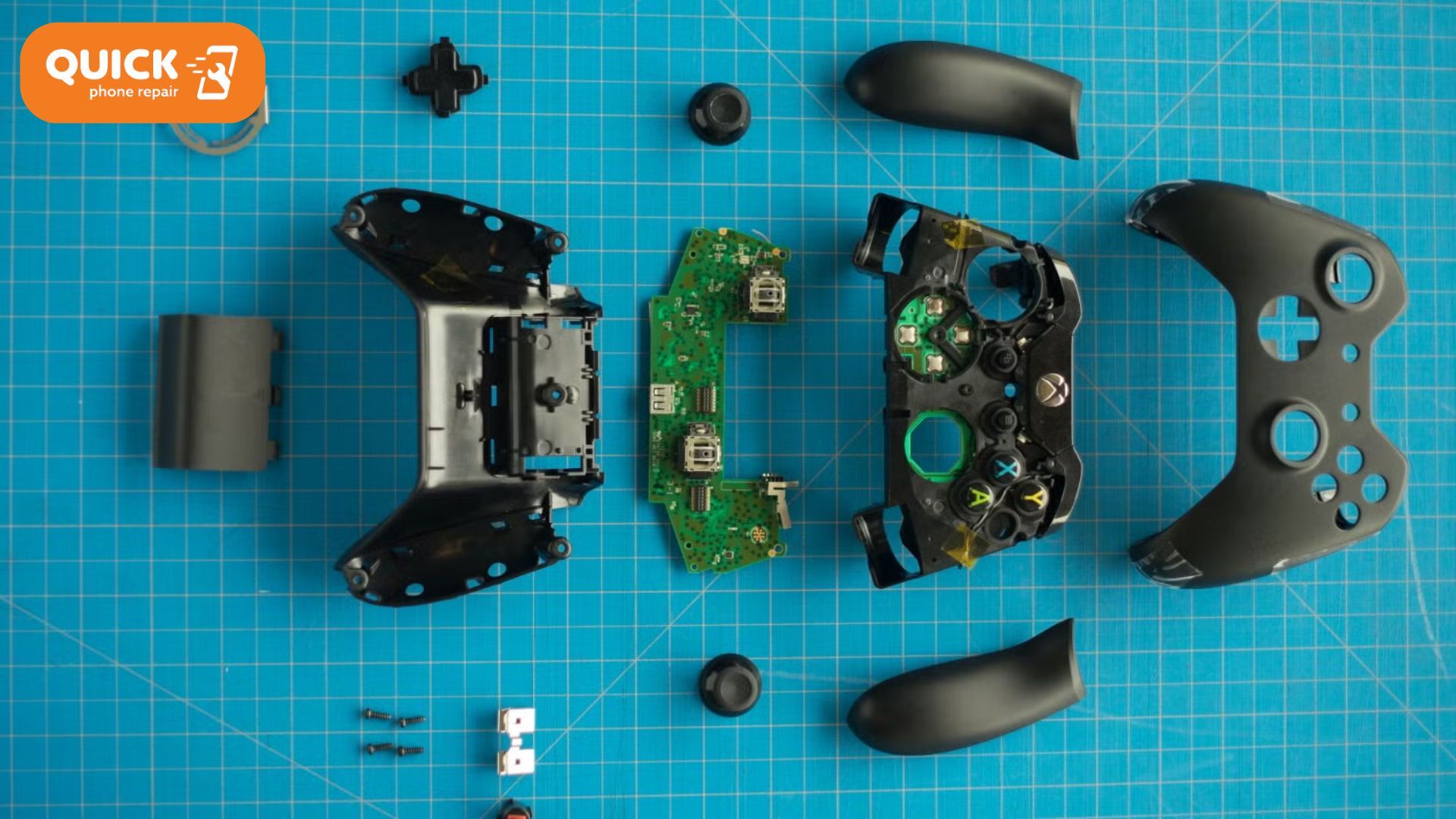
Tips for Maintaining Clean Consoles and Controllers
Cleaning your game consoles and controllers regularly is important, but here are some extra tips to help maintain their cleanliness and functionality:
- Keep Consoles in a Dust-Free Area: Place your console in a clean area with good ventilation. Avoid putting it on the floor where it can easily collect dust and dirt.
- Use Console Covers: Consider investing in a console cover to protect it from dust and dirt when not in use.
- Wash Your Hands Before Playing: Before using your controller, wash your hands to prevent oils and dirt from transferring onto the controller.
- Clean Your Gaming Area: The area where your game can also accumulate dust and dirt. Keep your gaming space clean to avoid transferring that dirt to your devices.
- Avoid Eating While Playing: Eating while gaming can cause crumbs and oils to get on your controller, which makes it harder to clean later on.

Conclusion
Cleaning your game consoles and controllers regularly is essential for maintaining performance, hygiene and extending their lifespan. By following these simple steps, you can keep your devices in great shape and enhance your gaming experience.
At Quick Phone Repair, we understand how important your devices are. Whether it’s a cracked screen, battery failure, or other issues, we offer fast, reliable repairs with a 1-year warranty. Our expert technicians ensure your devices are back in action quickly, so you’re never disconnected for long.
Frequently Asked Questions
Can you clean consoles with rubbing alcohol?
You can clean your console with rubbing alcohol (isopropyl alcohol). However, you must only apply a small amount of alcohol on soft cloth, and clean the exterior surfaces only. Avoid any vent or any other opening of the console. Always check the manual before cleaning your console.
Can you clean console controllers with wet-wipes?
Yes! You can use wet wipes to gently clean your console and controller. The best option would be to use baby wipes or wet wipes specifically made for electronics as they won’t leave too much moisture.
Can dust damage your console?
Yes, if not cleaned regularly, dust, hair, dirt, and debris can accumulate in your console. This can cause overheating, ultimately leading to the console not functioning properly.



